Set up the welcome page for your API to help users make their first call.
| API Key | Label | Last Used | |
|---|---|---|---|
Generating New API Keys 🔑
If this is your first time using the Reprtoir API, you'll likely need to generate a new API key for your account. You can do this by navigating to your Reprtoir account settings:
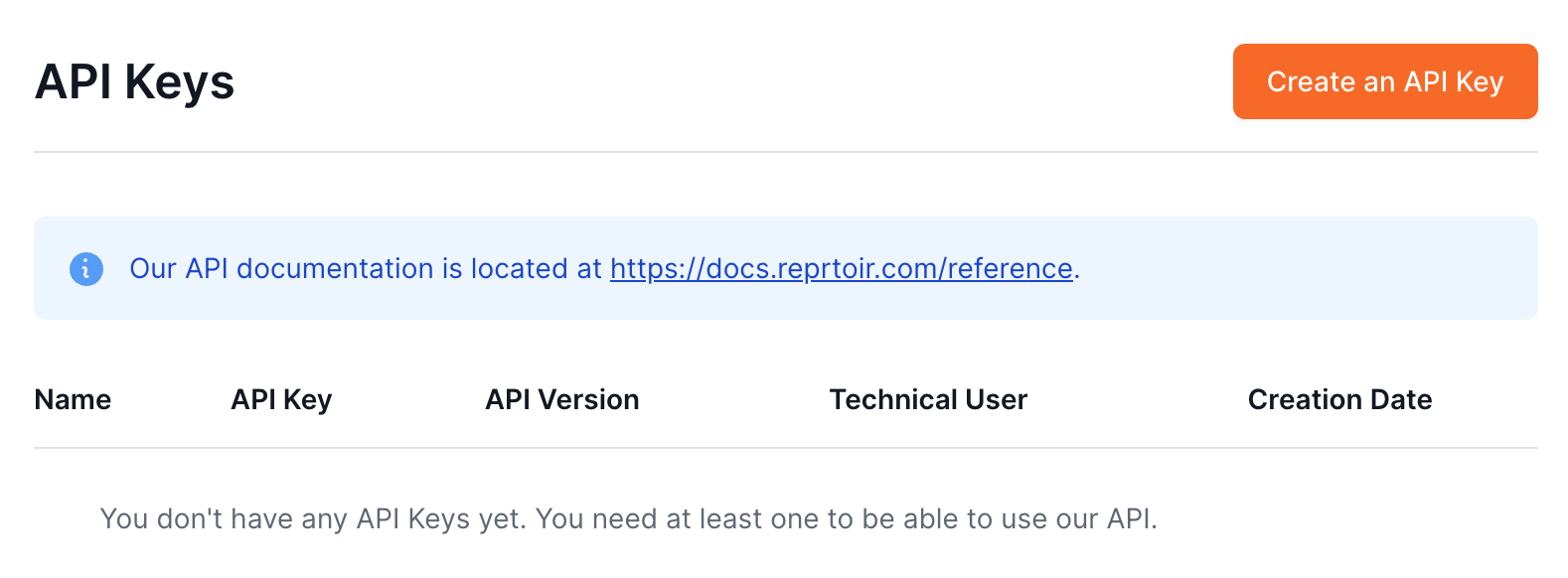
- Click API Keys on the left sidebar.
- Click the Create an API Key button.
- Choose a name to describe your API Key and click Save.
Using API Keys in API Requests
A valid API Key must be provided in theX-API-KeyHTTP header of all your API requests.
Try sending a simple request:
`
curl --request GET \
--url https://reprtoir.io/api/account \
--header 'X-API-Key: <Your API Key>' \
--header 'accept: application/json'
Making An Authenticated API Request Inside Our API Documentation
The first thing you should do is log into the Reprtoir docs if you haven't already done so. Any API keys associated with your account should automatically be populated above.
Once you've selected an API key, you'll see it's been automatically populated in the authentication field in the top-right corner (where it says How to Authenticate). Below that is a little API playground where you can send an authenticated request. Click that big orange "Try It!" button and see what happens!
You can copy the cURL request, which is fully runnable. Try pasting that into a terminal of your choice and you should see the exact same results. 🚀
